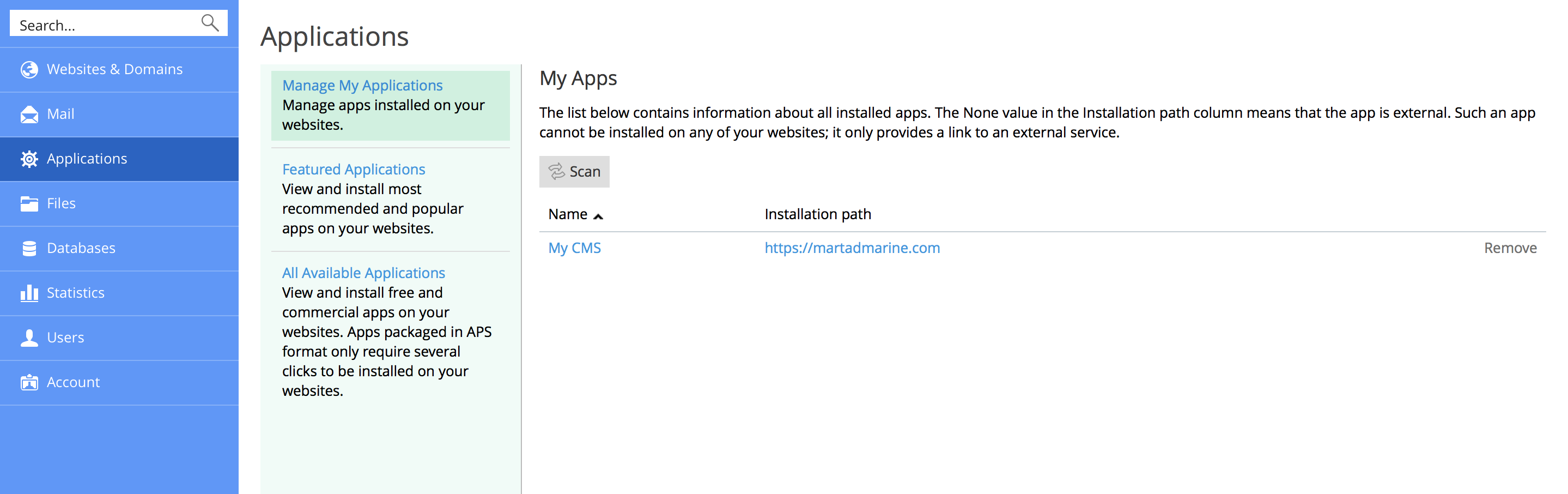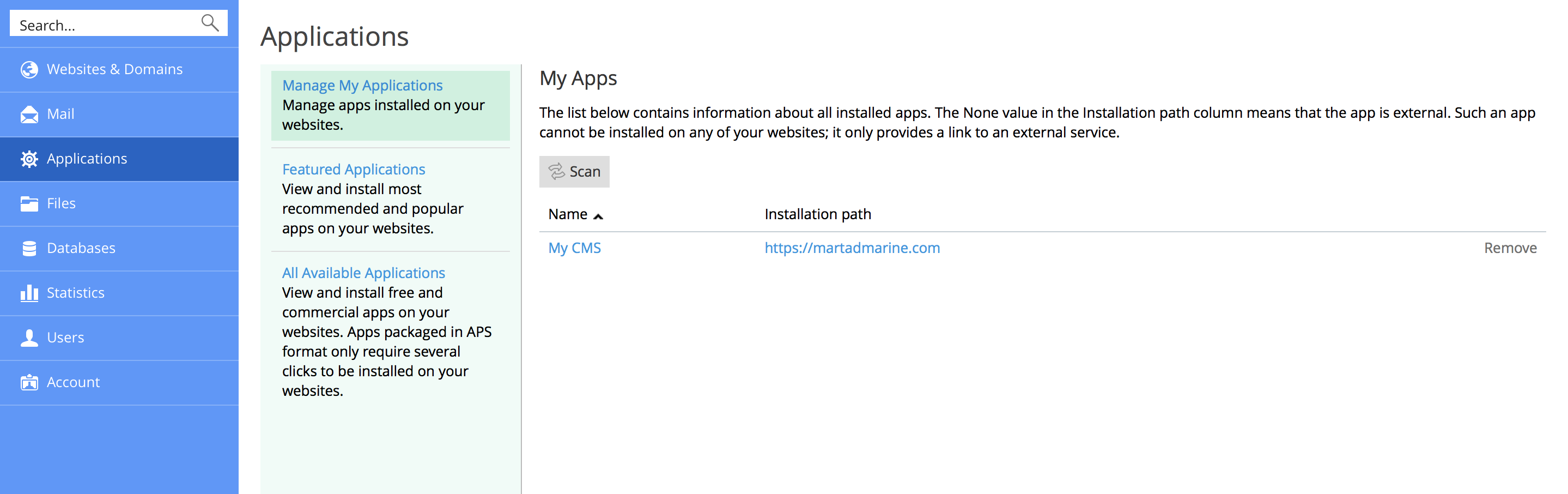Managing Apps
Generally, all apps allow the configuration of their main parameters directly in the Customer Panel. You can access app settings by selecting the app from the list in Applications > Manage My Applications. After you select an app, you can configure the following:
- General settings.
These are basic settings (for example, the app administrator password) that can be changed with Change Settings.
- Service settings.
If an app provides a part of its functionality to Plesk by means of services, you have the option to configure them. For example, the SugarCRM app allows the creation of user accounts and provides this ability as a service in the Customer Panel. After you select this service in Provided services, you can view all app user accounts and create new ones.
For some apps, you can associate the app accounts with additional user accounts. Learn more about account association in the section Linking App and Additional User Accounts.
Note: If WordPress Toolkit is installed on the server, users are advised to use it for centralized management of WordPress installations on the server. Learn more in the section WordPress Toolkit.