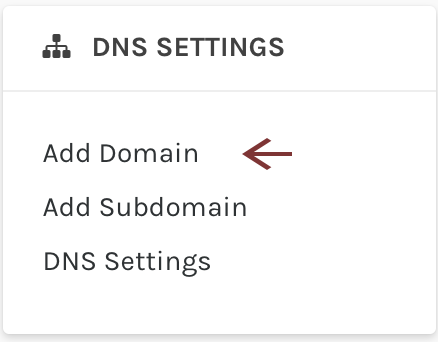Adding and Removing Domains
- On your Leanstack dashboard, click Add Domain and follow on-screen instructions.
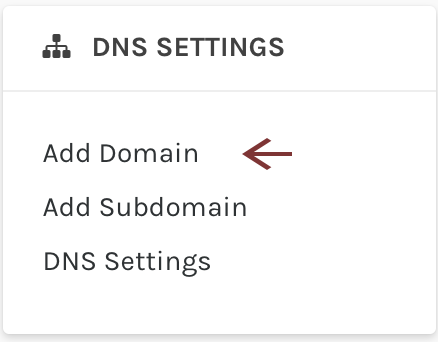
- You will be redirected to the add domain screen on your plesk dashboard.
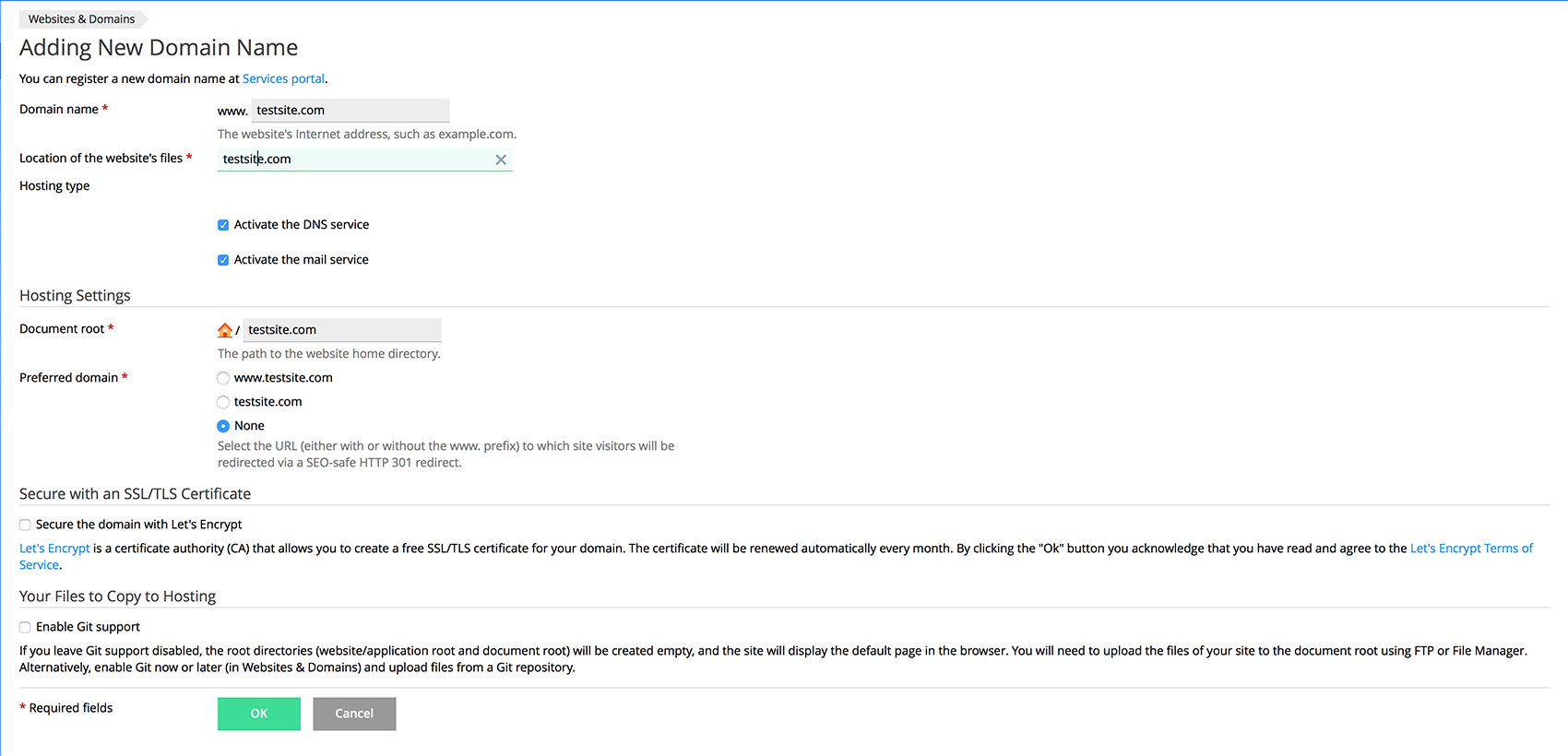
- Enter the domain you want to add in the domain name field.
- A new directory would be created automatically so you don't need to bother about that unless you want to specify a directory you want your files to be stored.
- You can check the Secure the domain with Let's Encrypt if you want an SSL certificate added to the domain.
- Click OK.
- To change the hosting settings for the new domain, then you can click the domain name of the new website to view or change the hosting settings, as described in the section Changing Hosting Settings.
Removing Domains
When you delete a domain, all data related to the corresponding site are deleted from the server.
- From your Leanstack Plesk panel, Go to Websites & Domains and locate the name of the domain or subdomain you want to remove.
- Click Remove Website or Remove Subdomain.
- Confirm removal and click OK.